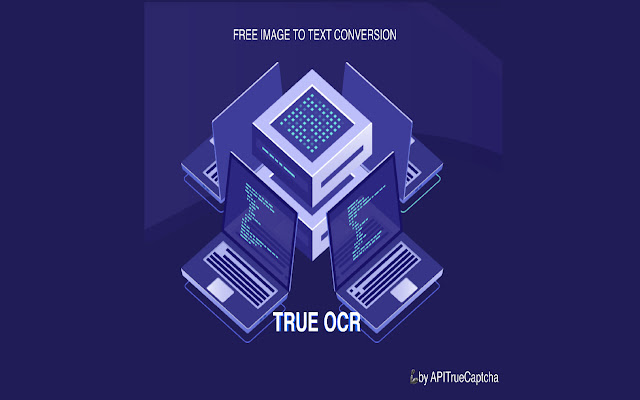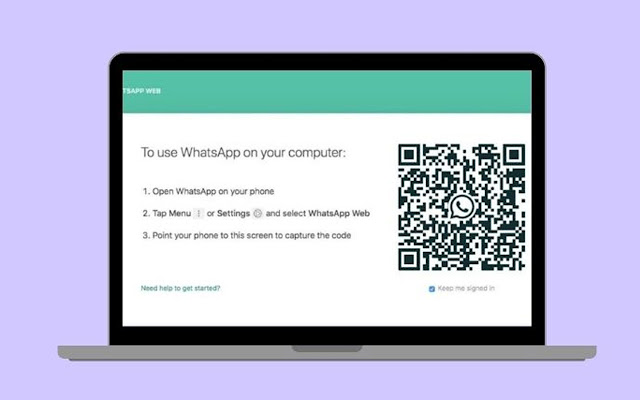InsertLearning
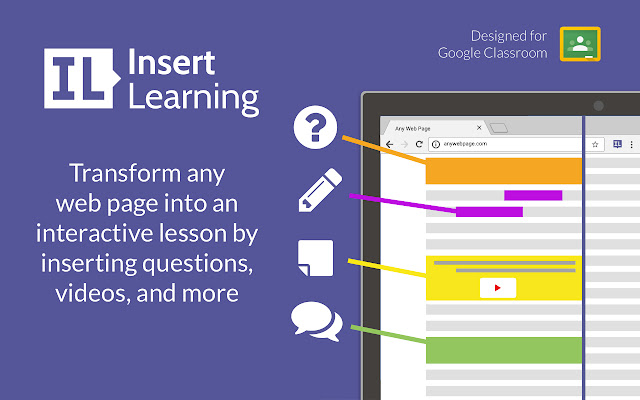
Insert instructional content on any web page InsertLearning saves teachers and students time while keeping students engaged. Teachers can insert questions, discussions, and insight directly into any website. When students go to that website, they can respond to those questions and discussions, see that insight, and take their own notes. Use InsertLearning to turn any website into an interactive learning experience! Here are some tips on how to use InsertLearning: - Click on our extension button to make our toolbar appear. This button has our logo and is located at the top right of your window. - To insert a question, click on the question icon on our toolbar and then click on a paragraph. Inserting a question within an article is a good way to assess what your students are learning as they read. - To insert a video, the first step is to insert a sticky note. To do so, click on the sticky note icon on our toolbar and then click on a paragraph. After inserting a sticky note...